Are you a Free Fire fan looking to create jaw-dropping graphics for your gaming profile, thumbnails, or social media posts? With the power of AI tools like ChatGPT and image editors, you can now craft stunning visuals with just a few smart prompts. In this blog post, we’ll dive into the best Free Fire photo editing prompts you can use with ChatGPT (and image generation tools like DALL·E or Photoshop AI) to take your content to the next level.
🎯 Why Use ChatGPT for Free Fire Photo Editing Prompts?
ChatGPT isn’t just for writing—it’s a creative assistant that helps generate detailed image prompts you can feed into AI image editors. Whether you’re designing a YouTube thumbnail, Instagram post, or profile picture, ChatGPT can describe scenes and styles that make your graphics stand out.
🔧 How It Works
- Tell ChatGPT what you want.
- It gives you a detailed photo prompt.
- Copy and paste the prompt into an AI image tool like DALL·E, MidJourney, Photoshop AI, or Canva’s AI image generator.
- Download, edit, or post!
🕹️ Top Free Fire Photo Editing Prompts You Can Try
Here are some ChatGPT-generated prompts specifically tailored for Free Fire fans:
1. Free Fire Hero Pose (Profile Pic Style)
📸 Prompt:
“Create a high-resolution portrait of a Free Fire character in a heroic pose, wearing a futuristic battle suit, glowing eyes, fire effects in the background, cinematic lighting, perfect for a profile picture.”
2. Free Fire Duo Thumbnail for YouTube
🎬 Prompt:
“Design an epic Free Fire thumbnail featuring two characters back-to-back, holding weapons, explosion in the background, neon text that says ‘EPIC WIN!’, intense colors, and motion blur for action effect.”
3. Free Fire Character with Pet
🐾 Prompt:
“Generate an image of a Free Fire character standing next to a robotic wolf pet, in a cyberpunk arena, glowing blue lights, intense fog, and electric sparks in the air.”
4. Booyah Victory Banner
🏆 Prompt:
“Create a dynamic Free Fire banner that says ‘BOOYAH!’, with flames, shattered glass effect, a squad of 4 celebrating in the background, with dramatic lighting and warzone debris flying around.”
5. Free Fire Girl Character – Stylish Edit
💃 Prompt:
“Make a photo edit of a female Free Fire character wearing a stylish streetwear outfit, holding a katana, neon city background, pink and blue color tone, urban grunge style.”
🧠 Pro Tip: Customize Your Prompts
Want to stand out? Add your own details like:
- Your gamer name
- Favorite weapon or skin
- Custom backgrounds (desert, city, jungle, space)
- Specific poses (sniping, jumping, victory emote)
Let ChatGPT refine the prompt to match your exact vision.
🛠️ Tools to Use with These Prompts
Once you have your prompt, plug it into:
- DALL·E (via ChatGPT or Bing Image Creator)
- MidJourney (Discord-based image generator)
- Adobe Firefly / Photoshop AI
- Canva AI Image Generator
- Fotor AI or Pixlr E for additional touch-ups
📱 How Gamers Are Using These Edits
- YouTube thumbnails that grab attention
- Instagram Reels covers
- TikTok profile pictures
- Custom clan banners
- Free Fire tournament posters
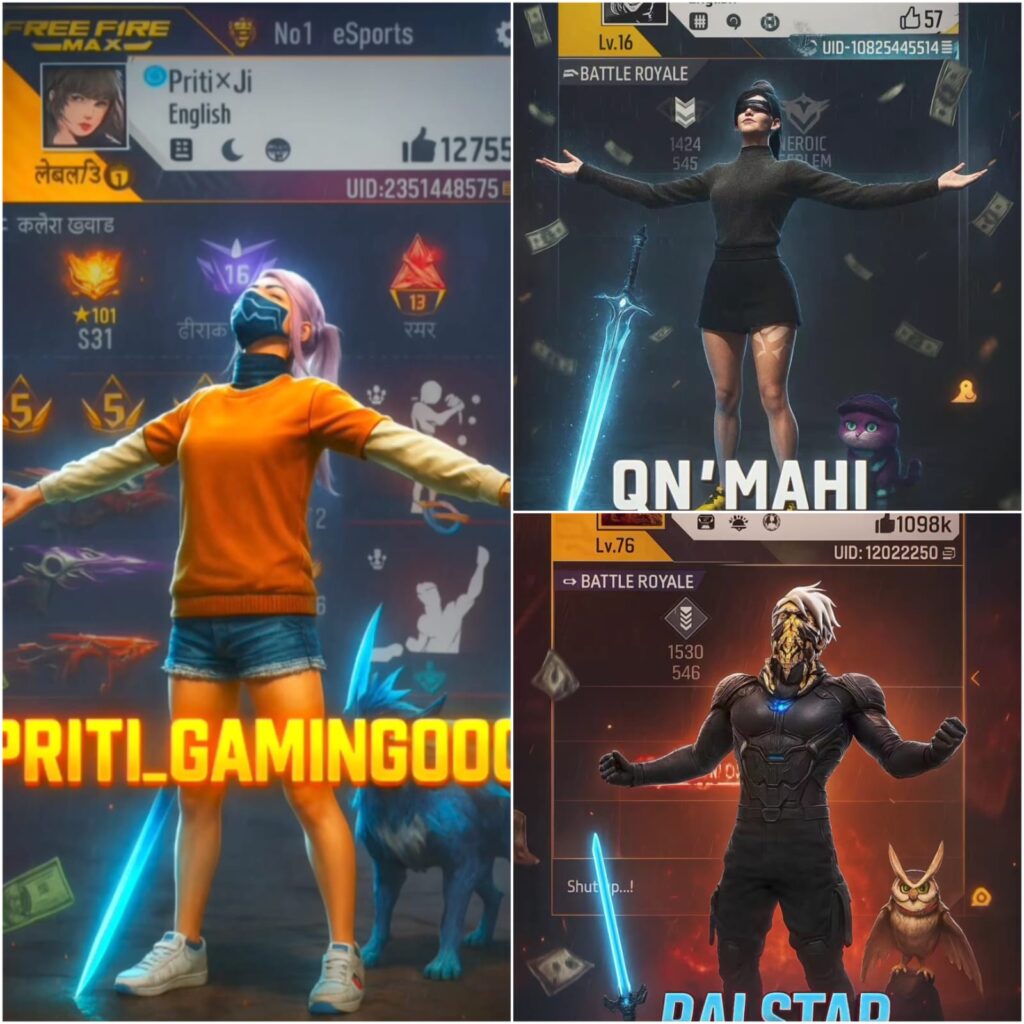
Promts –
A cinematic digital 3D artwork featuring a custom male gamer character (use the uploaded character image) sitting confidently on a futuristic or royal throne, surrounded by glowing sci-fi or fantasy lighting. The throne can be gold or metallic, with mounted weapons (like rifles or swords) to enhance the powerful look.
The character should be posed with confidence – either relaxed with crossed legs or sitting like a free fire style thorne pose . Preserve the outfit and style from the uploaded image (cap, hoodie, mask, shoes, etc.).
In the background, add two large holographic digital screens:
– Left screen: Show a sharp, fully visible Free Fire profile screenshot (uploaded image), including level, badges, stats, UID, and all icons.
– Right screen: Show a sharp Instagram profile screenshot (uploaded image), showing followers, posts, and bio clearly.
Add floating money notes, glowing effects, a sword standing next to the throne, and a stylish cinematic floor reflection.
At the bottom, bold glowing text should read: “YOUR TEXT” (this can be customized). Make text visible. And 3D. Exactly proper
The overall composition must be vibrant, clear, detailed, and ultra-HD like a gamer’s social media poster.
📌 Final Thoughts
AI + Free Fire = 🔥 creative power!
With ChatGPT-generated prompts and a good image tool, anyone can create professional-looking Free Fire graphics—no design skills needed. Try these ideas, tweak them to your style, and level up your visual game in the Free Fire community.
