What is WhatsApp Meta AI?
Meta (the parent company of Facebook, Instagram, and WhatsApp) has started rolling out AI capabilities across its platforms. Meta AI is a powerful chatbot powered by Llama 3 (Meta’s large language model) that can now be used inside WhatsApp. You can interact with it just like you would with ChatGPT or other AI assistants — but now it comes with a twist: photo editing using AI prompts.
How Does Photo Editing Work with Meta AI in WhatsApp?
Meta AI in WhatsApp can understand natural language and perform various actions — one of the most impressive is its ability to edit photos based on user prompts. Here’s how it generally works:
- Upload a Photo: Send or upload a photo to the chat with Meta AI.
- Enter a Prompt: Type a command like “make this photo look like a painting” or “remove the background.”
- AI Edits the Photo: Meta AI processes your request and returns the edited image within seconds.
- Download or Share: You can save, share, or further modify the image.
This makes it super easy for anyone — even with zero editing skills — to get professional-looking edits on the go.
Popular Meta AI Photo Editing Prompts

Prompt – Change the background into “A sunlit forest path lined with tall trees and draped in bright red, yellow, white,pink and blue bougainvillea, glowing with a dreamy, romantic vibe.”

Prompt – Change the background into “A sunlit forest path lined with tall trees and draped in bright remix colour bougainvillea, glowing with a dreamy, romantic vibe.”
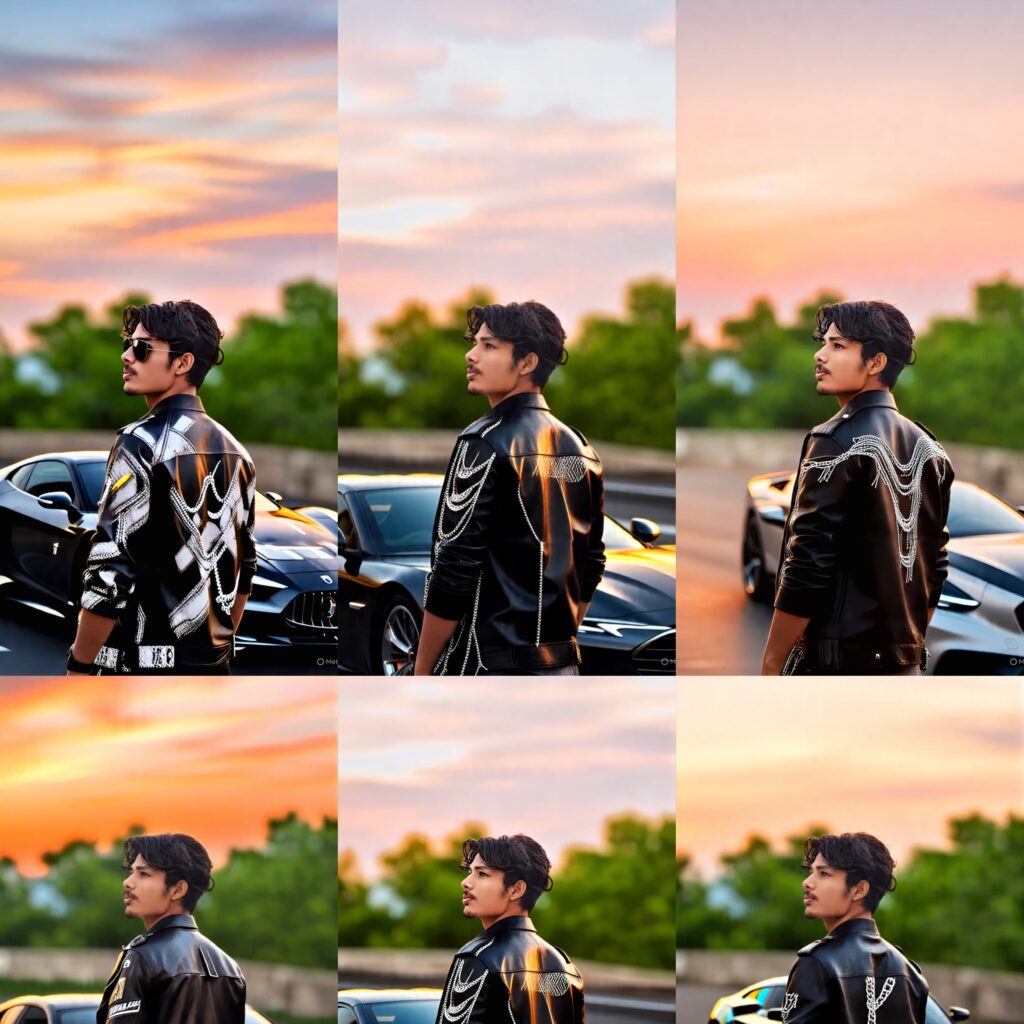
Prompt 👇
wearing a black leather jacket with silver chains, dark sunglasses, and a sharp fade haircut, standing in front of a luxury sports car at sunset, with golden lighting reflecting on his face, cinematic depth of field, street fashion vibe, ultra HD”
Here are some popular and useful prompts you can try with Meta AI on WhatsApp:
- 🎨 “Make this photo look like a watercolor painting.”
- 🌅 “Change the background to a sunset beach.”
- 🧼 “Remove blemishes from my face.”
- ✂️ “Crop this photo to fit Instagram story dimensions.”
- 😎 “Add sunglasses and a summer vibe.”
- 🧙 “Turn me into a fantasy character.”
- 👕 “Change my shirt color to black.”
- 🧍 “Remove the person in the background.”
- 🌈 “Make the colors more vibrant.”
- 📸 “Apply a professional filter.”
These prompts are just the beginning — Meta AI is designed to understand natural language, so you can be as creative or specific as you want.
Why Use Meta AI for Photo Editing on WhatsApp?
Here are some strong reasons why this feature is gaining popularity:
- No Need for Extra Apps: Everything happens inside WhatsApp — no need to download a separate editor.
- Fast and Efficient: AI edits your photos in seconds.
- User-Friendly: You don’t need to know complex tools or settings — just type what you want.
- Creative Freedom: AI helps bring imaginative edits to life effortlessly.
- Ideal for Social Media: Quick edits mean you can instantly share polished photos on Instagram, Facebook, etc.
Limitations to Keep in Mind
While the feature is impressive, it still has some limitations:
- The editing is not as fine-tuned as advanced tools like Photoshop.
- Results may vary depending on the complexity of the request.
- Not all prompts are supported yet (the feature is still evolving).
- It may not be available in all countries or WhatsApp versions at the time of writing.
How to Get Started
If you want to try WhatsApp Meta AI photo editing:
- Make sure your WhatsApp is updated.
- Tap on the Meta AI chat (or search “Meta AI” in your contact list).
- Upload a photo and start prompting!
Note: This feature is gradually rolling out, so if it’s not available yet, it should come soon.
Final Thoughts
The integration of Meta AI photo editing in WhatsApp marks a huge leap forward for casual users and content creators. It’s fast, fun, and incredibly easy to use — putting powerful editing tools into everyone’s hands. As AI technology continues to evolve, we can expect even more exciting capabilities to be added.
So next time you’re chatting on WhatsApp and want to give your photo a creative twist, just ask Meta AI. Editing has never been this simple.
